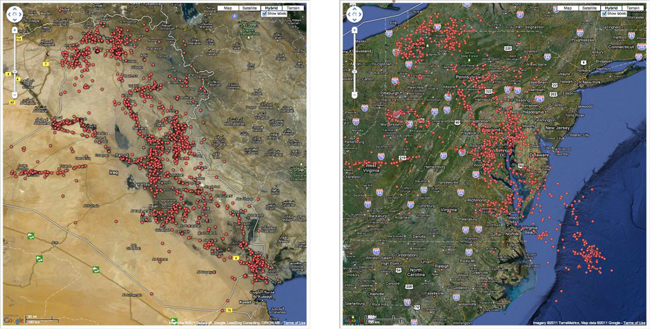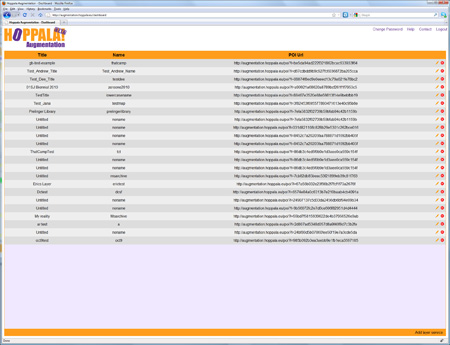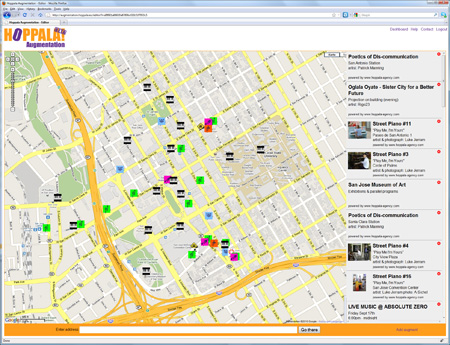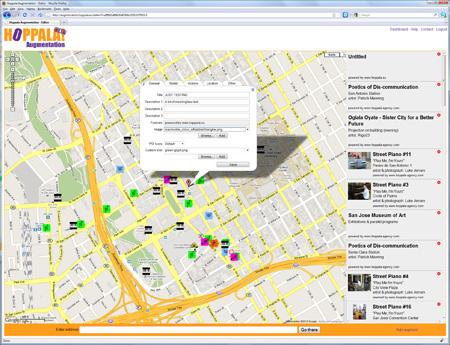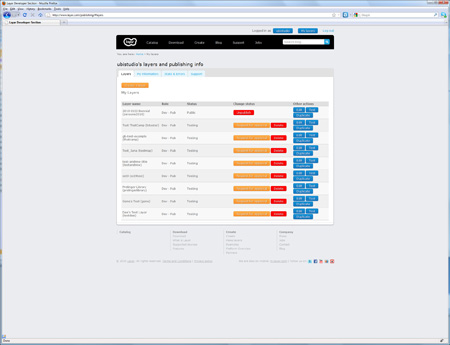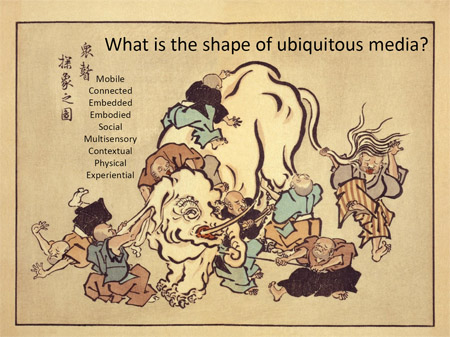[cross-posted from the Layar blog]
In my recent Ignite talk Hijacking the Here and Now: Adventures in Augmented Reality, I showed examples of how creative people are using AR in ways that modify our perceptions about time and space. Now, Ignite talks are only 5 minutes long and I think this is a big idea that’s worth a deeper look. So here’s my claim: I assert that one of the most natural and important uses of AR as a creative medium is hacking space and time to explore and make sense of the emerging physical+digital world.
When you look at who the true AR enthusiasts are, who is doing the cutting edge creative work in AR today, it’s artists, activists and digital humanities geeks. Their projects explore and challenge the ideas of ownership and exclusivity of physical space, and the flowing irreversibility of time. They are starting to see AR as the emergence of a new construction of reality, where the physical and digital are no longer distinct but instead are irreversibly blended. Artist Sander Veenhof is attracted to the “infinite dimensions” of AR. Stanford Knight Fellow Adriano Farano sees AR ushering in an era of “multi-layer journalism”. Archivist Rick Prelinger says “History should be like air,” immersive, omnipresent and free. And in their recent paper Augmented Reality and the Museum Experience, Schavemaker et al write:
In the 21st century the media are going ambient. TV, as Anna McCarthy pointed out in Ambient Television (2001), started this great escape from domesticity via the manifold urban screens and the endless flat screens in shops and public transportation. Currently the Internet is going through a similar phase as GPS technology and our mobile devices offer via the digital highway a move from the purely virtual domain to the ‘real’ world. We can collect our data everywhere we desire, and thus at any given moment transform the world around us into a sort of media hybrid, or ‘augmented reality’. [emphasis mine]
When the team behind PhillyHistory.org augments the city of Philadelphia with nearly 90,000 historical photographs in AR, they are actively modifying our experience of the city’s space and connecting us to moments in time long past. With its ambitious scope and scale, this seems a particularly apt example of transforming the world into a media hybrid.
In their AR piece US/Iraq War Memorial, artists Mark Skwarek and John Craig Freeman transpose the locative datascape of casualties in the Iraq War from Wikileaks onto the northeastern United States, with the location of Baghdad mapped onto the coordinates of Washington DC. In addition to spatial hackery evocative of Situationist psychogeographic play, this work makes a strong political statement about control of information, nationalist perspectives and the cultural abstraction of war.
Now let’s talk about this word, ‘hacking’. Actually, you’ll note that I used the term ‘hijacking’ as well, so let’s include that too. My intent is to evoke the tension of multiple meanings: Hacking in the sense of gaining deep understanding and mastery of a system in order to modify and improve it, and as a visible demonstration of a high degree of proficiency. Also, hacking in the sense of making unauthorized intrusions into a system, including both white hat and black hat variations. I use ‘hijacking’ in the sense of a mock takeover, like the Black Eyed Peas playfully hijacking the myspace.com website for publicity purposes, but also hijacking as an antagonistic, possibly malign, and potentially unlawful attack. In the physical+digital augmented world, I expect we will see a wide variety of hacking and hijacking behaviors, with both positive and negative effects. For example, in Skwarek’s piece with Joseph Hocking, the leak in your hometown, the corporate logo of BP becomes the trigger for an animated re-creation of the iconic broken pipe at the Macondo wellhead, spewing AR oil into your location. It is possible to see this as an inspired spatial hack and a biting social commentary, but I have no doubt BP executives would consider it a hijacking of their brand in the worst way.
In his book Smart Things, ubicomp experience designer Mike Kuniavsky asks us to think of digital media about physical entities as ‘information shadows’; I believe the work of these AR pioneers points us toward a future where digital information is not a subordinate ‘shadow’ of the physical, but rather a first-class element of our experience of the world. Even at this early stage in the development of the underlying technology, AR is a consequential medium of expression that is being used to tell meaningful stories, make critical statements, and explore the new dimensionality of a blended physical+digital world. Something important is happening here, and hacking space and time through AR is how we’re going to understand and make sense of it.